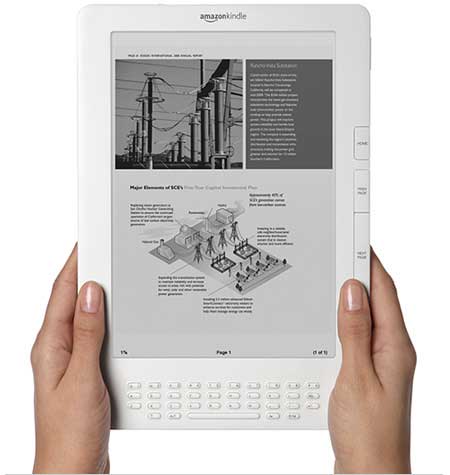Since I’ve seen a lot of my friends start looking for notebook computers recently, I thought I would publish my thoughts on what to look for when buying a notebook for business school. I’ll separate this into four categories: form factor, specifications, brand and value.
Since I’ve seen a lot of my friends start looking for notebook computers recently, I thought I would publish my thoughts on what to look for when buying a notebook for business school. I’ll separate this into four categories: form factor, specifications, brand and value.
Form factor:
In my mind there are four that you can select from:
a) mini notebook / netbook (screens smaller than 12 inches – most common size is 10.1 inch)
b) portable (12 or 13 inch screens)
c) mainstream (14 or 15 inch screens)
d) multimedia / gaming / semi-portable (larger than 15 inches)
As a business school student, the possible uses could be taking the notebook to study group sessions and taking it while traveling (which MBAs do very frequently). This would basically remove option d) and leave the first three.
Based on my personal experience, the smallest screen size that you want to use as your “only” notebook is 12 (for some this will be no less than 13). The reason for this: a 10 inch screen doesn’t leave a lot of real estate for using things like large spreadsheets or opening multiple windows side by side to look at a document while editing another, etc. Also, 15 inch notebooks are also starting to stretch things in the opposite direction: not very comfortable for use on a plane, not as easy to carry around and the larger screen size will take a toll on battery life.
Something to keep in mind though is that you could potentially purchase a monitor and external keyboard and use these in conjunction with a netbook to get around the limitations of a small screen while still getting the benefits of portability. However, this will add around $200 to the cost of the system (bringing costs almost in line with mainstream notebooks), will give you something you will have to lug around if you move and even then you will have a system that will be barely enough to do the things you want it to do. For example, most mini notebooks do not come with DVD / optical drives. If you had to access something off a CD or a DVD for a class, you would have trouble doing so. Also, even the best netbook keyboards are cramped and offer less space than the full sized keyboards on larger notebooks.
I think a business school student should really limit there search to notebooks in the 12, 13 and 14 inch screen size. If you’ve never used a 12 inch notebook, limit it to 13 and 14 inch unless you can use a 12 incher for a lengthy period of time to make sure you are comfortable with it. A 13 inch notebook is the smallest size that will usually have a full sized keyboard (although there are some 12 inchers that have full sized keyboards too).
Specifications (June 2009)
Processor
Processors and computer specs change very quickly. Therefore what I say below will probably be outdated within just a few months. I will also limit this to the choices that most people will face, and exclude processor brands that are not as common.
Computer manufacturers love to quote speeds of processors in Ghz, a 2GHz notebook, a 2.4 GHz notebook etc. What they don’t want you to know is that even at a fixed frequency (2Ghz for example) Intel has a very broad spectrum of processors, some have lower cache sizes which affect performance, some have lower bus speeds, others work with older components so you will still be stuck with a subpar system.
For a business school student who travels frequently, battery life is important. I think having a notebook that can sit on your lap easily without heating up significantly is important as well.
Taking these considerations into account, I would recommend staying with an Intel Montevina P class processor. How will you recognize these processors? Look for the processor number that starts with a P: P7350, P8400, P8600, P9500, etc.
Ignore other labels such as centrino 2, core 2 duo etc. If you get a processor labeled as above, you’ll be fine.
The slowest of the processors above, the P7350 is still fast enough for most tasks and can handle a lot of multitasking. So don’t feel compelled to spend extra to get a faster processor. I haven’t seen many manufacturers adopt the P7350 so you might have to get a P8400 or a P8600 processor.
Memory
The amount of memory on the system has a huge impact on its performance, especially if like me you like to have a lot of windows open and switch between them. But this is also one of the components that most notebook manufacturers make a lot of money marking up.
It’s also something you can very easily upgrade yourself after purchasing: very easy to do.
The amount of memory I would recommend is 3GB to 4GB. But don’t buy this directly unless they are charging you very little for it. Currently at Newegg you can buy 2GB of memory for about $25 and 4GB for about $40.
Remember that most notebooks will have two slots to insert memory into. So if you buy a notebook that has 2GB of RAM and want to upgrade it, if they have used both slots of memory by using two 1GB memory “sticks”, you will have to discard one when you add your memory. Most manufacturers will let you pay a small premium to get the memory in 1 slot, so that you have the other one open to upgrade. So for example if you got 2GB in one slot, you can just buy another 2GB stick from newegg (www.newegg.com) for ~$25 (will probably be less by the time I hit publish!) you can upgrade to 4GB.
Hard Drive
At today’s costs I would say the minimum should be about 120GB. Most notebook manufacturers will give you 200+ GB as part of their standard configurations. In general a 7200 RPM drive will be faster than a 5400 RPM drive but it could also be a little noisier and warmer. I think the 5400 RPM drive is fine for most purposes.
Wireless Card
I recommend you buy a notebook that supports N wireless. This will typically be listed as “a/g/n wireless card”. Should be a low cost upgrade from the standard “b/g” card. This card will allow you to access faster N wireless networks once they become more popular at airports, coffee shops etc. If a manufacturer lets you get a WiMAX compatible card without paying a lot for it you should go for that.
Screen Resolution
Typically the 12 and 13 inch screens should have at least WXGA screen resolution. WXGA means that you will have 1280×800 pixels on the screens. If you are going for a 14 incher a wxga+ screen is a nice option although not absolutely necessary. WXGA+ gives you 1440×900 pixels on the screen, giving you more room for excel spreadsheets and the like.
Battery
Don’t go for anything less than 6 cells. Usually manufacturers will also offer 9 cells, on most small notebooks this will extend a little way out of the notebook body but give you better battery life. A 6 cell should be fine for most purposes.
Optical Drive
Go with the DVD burner or DVD – RW drive.
Wireless Broadband Card
If the manufacturer you’ve chosen allows you to have wireless mobile broadband built-in, this is an option you could consider. If you don’t plan to subscribe to a wireless data plan, this will not really do anything. These plans typically cost $60+ per month and provide access to data from anywhere that the selected cell phone provider has data coverage.
You could do things like check your email, connect to the library or read news while you are commuting. I think for students who will spend most of their time in areas that have wifi coverage the $60+ a month is not really worth it. However if the notebook manufacturer allows you to get mobile broadband built in for a small cost you can select this (small cost being $0-$80 or so) and have the option of subscribing to a mobile broadband plan on a future date. Verizon and Sprint have the best data coverage in the US. I would select one of these. Sprint I believe has cheaper data plans and also allows no contract plans through companies like Millenicom (www.millenicom.com) which makes it a good choice. AT&T has terrible data coverage and is currently suffering from a deluge of iPhones on to their network so I would stay away from them as a mobile broadband provider. Remember you can always get a USB adapter and get mobile broadband on a later date, so don’t worry about this option too much.
Ports
An HDMI port or Displayport is nice to have. This will allow you to connect your notebook to a TV easily using an HDMI cable and do things like presentations, watch netflix movies, watch TV etc through your television but using your computer. Displayport has a small adapter that costs about $10 that lets you connect it to most digital video formats. These ports are very convenient because they let you transmit a high quality signal while the cable carries Audio as well so you don’t need to connect multiple cables. I love being able to watch movies from netflix from my computer through HDMI.
Operating System
If you are a current MAC user then you will likely be going for one of the new macbooks with Snow Leopard installed.
For those of us who are PC users, any system purchased after June 26th with Windows Vista Home Premium or above will qualify for a free upgrade to Windows 7 (which I hear should be very good). So don’t buy a system that has Windows Vista basic. If you can get one that is labeled Windows Vista Business – XP Downgrade, that means you will get Windows XP installed but a Vista license as well so that you can change to Vista if you wanted to.
Other Options
Manufacturers will give you a lot of other options like backlit keyboards, built-in webcams, etc.
The only one I think is pretty useful to have is the built-in webcam. The back-lit keyboard is a cool extra but not a necessity.
Brand
In selecting a brand, you should stick to a name that will give you a good low cost warranty. Notebook computers are not easy to fix if you have problems. Over say a 3 year time frame you could run into problems that make you wish you had a warranty. Most businessess use Dell or Lenovo (Thinkpad) because their business notebook lines are known for reliability and good support. The problem there is that business class notebooks will also cost quite a bit.
For most non Apple users: you will really be selecting between Dell, Lenovo and HP. If you are going with a business class notebook you will be choosing between a Thinkpad T series and Dell’s Latitude E line. With the sale to Lenovo, Thinkpads are not the premium brand that they used to be and can actually be had for almost the same price if not cheaper than Latitudes. The advantage with Dell’s business notebooks is that they all come with a solid 3 year warranty.
I would stay away from the bottom of the line home models like the Dell Inspiron which are relatively bulky and heavy and not as reliable. The same goes to Lenovo’s Ideapad series.
Try to get a hold of a couple of notebooks and see what feels right for you. Talk to students you know and ask them about their experiences with warranty and service. I personally can say that Dell definitely stands behind their notebook if you have a warranty.
Get a notebook with at least a 2 year warranty on it: yes I know this will add to the cost but I think its worth it.
Value
Check if your school has good deals with a certain notebook manufacturer. For example http://www.dell.com/”your school name” will typically take you to the dell page customized for your school. Note that this doesn’t always work and Dell is notorious for sometimes having more expensive prices in their “discounted” sections than available for general consumers. So check prices from a number of sources before buying. Dell will sometimes have one price through dell.com/smallbusiness and another if you just go through dell.com.
Lenovo has a shareholder discount program which you can register for online.
Sites like Logicbuy compile the deals out there and allow users to vote on what the best are here: http://www.logicbuy.com/subcategorydeals/13/Computers/35/Laptops.aspx?order=hottest
This could be a possible starting point.
If you read this and disagree with any of my recommendations please add a comment below to let me know.
Picture: Dell’s E Series Latitude.
Read Full Post »
 Since I’ve seen a lot of my friends start looking for notebook computers recently, I thought I would publish my thoughts on what to look for when buying a notebook for business school. I’ll separate this into four categories: form factor, specifications, brand and value.
Since I’ve seen a lot of my friends start looking for notebook computers recently, I thought I would publish my thoughts on what to look for when buying a notebook for business school. I’ll separate this into four categories: form factor, specifications, brand and value. Amazon announced the new Kindle DX just
Amazon announced the new Kindle DX just